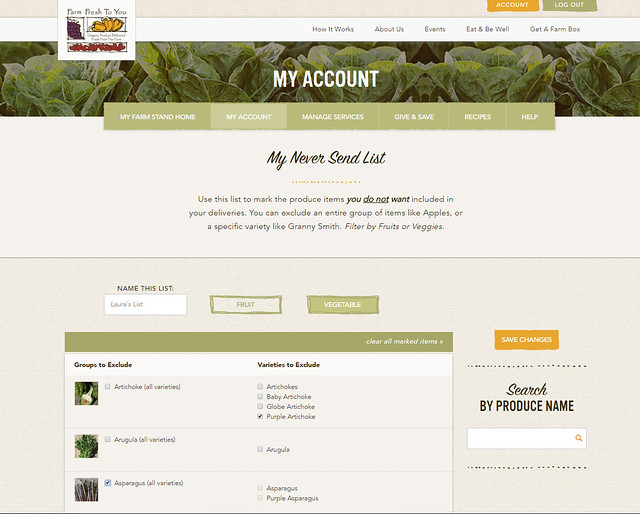GET TO KNOW YOUR NEVER SEND LIST
We take special care to select the contents of your box using the season’s best mix of organic produce for your Box Type and Size each and every week. However, we know there are circumstances where you may choose to exclude items from your deliveries: possibly due to an allergy, maybe you are already growing certain fruits or veggies in your own garden, or you just plain don't like certain items.As Farm Fresh To You members you can use your Never Send List in your account to select any produce items you do not want included in your deliveries. You can update this list as often as you like, either online or by calling Customer Service (800.796.6009).
BONUS - if you really need something any particular week, but don't want to take it off your Never Send List, you can still add anything that’s on your list to a delivery when you Customize Your Box (if it's available the week of your delivery).
How to Update Your Never Send List
1. Log into your account online and click the MANAGE SERVICES tab.2. Scroll down to the Manage Services section, and click the "create a never send list" link under "Never Send List" in the "Custom Options" column.
3. Make any changes you want to your Exclusion List, give it a name, and click "Save Changes".
Use this list to mark the items you prefer NOT TO RECEIVE in your box. You can exclude an entire group of items like all asparagus, or specific varieties like just purple artichokes or only cinnamon basil (see example below). Please note: excluded items will remain saved until you make any changes to your list.
How Does the Never Send List Actually Work?
Items on your Never Send List will never be scheduled for your deliveries. If you update your list by removing a mark, for example, the item will be added back as okay to use in your future deliveries. Just make sure to complete any adjustments to your Never Send List before you customize your box, and make all changes to your service, by 11 a.m., 2 days before your next scheduled delivery day.If an item that you've marked on your Never Send List is one of the items we've scheduled that week for your type and size of box, then we will automatically provide you with an alternate item, typically substituting a fruit for a fruit and a vegetable for a vegetable.
Do you make the most of your Never Send List? Log into your account online and make your updates today!